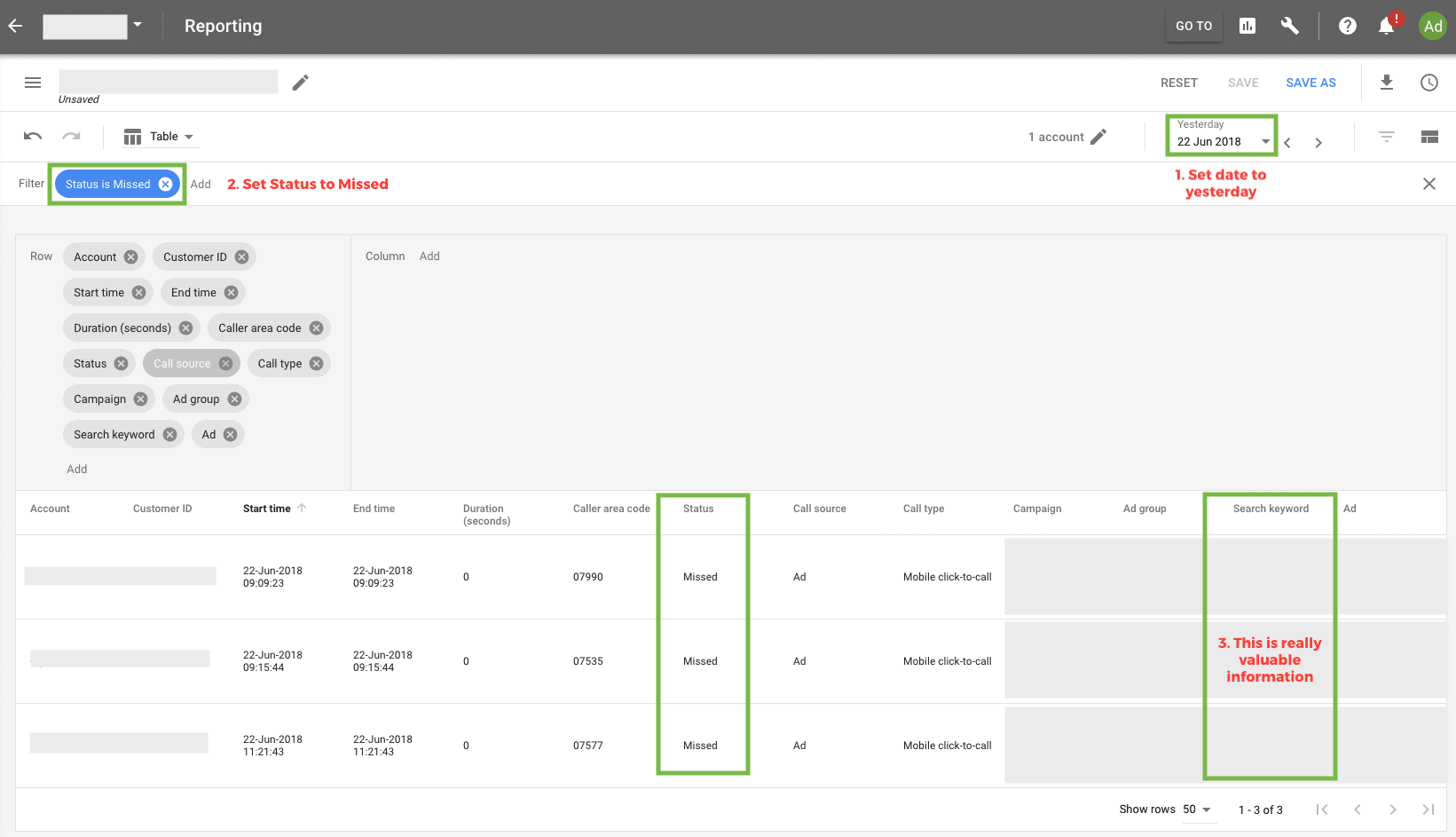
Just follow these 3 simple steps…
Step 1
Go to the reporting icon (bar graph) at the top of the page, next to the spanner icon when you login to AdWords.
Click Reports > Predefined Reports > Basic > Call Details
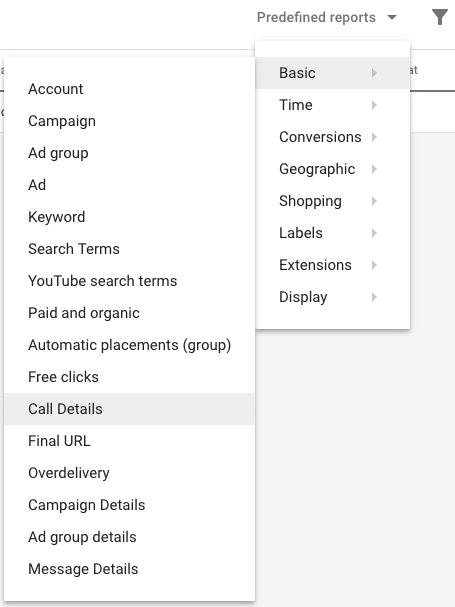
Step 2 – Set your date range to Yesterday
Step 3 – Set your status to Missed
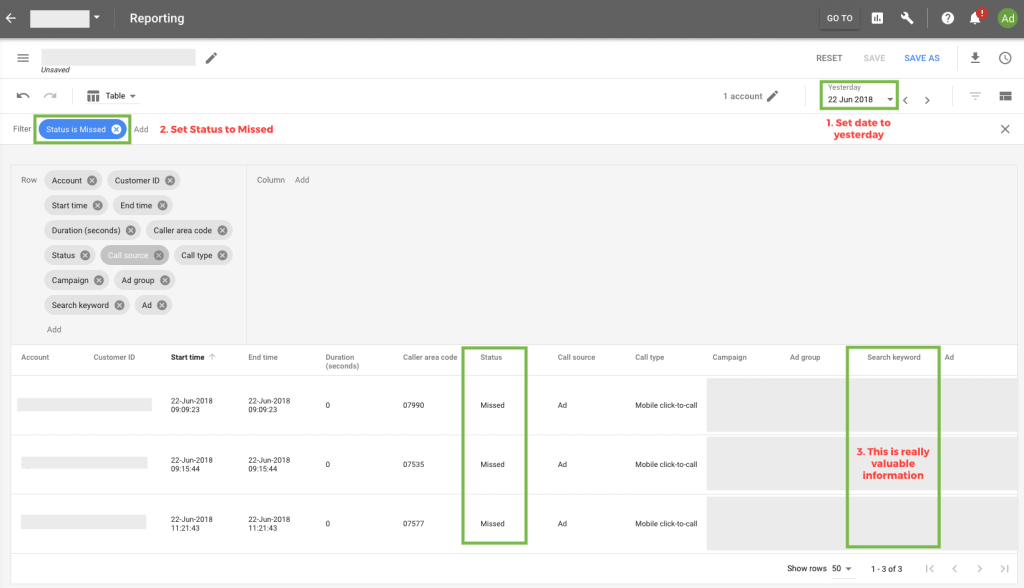
You now have a table report of missed calls into your business and what’s more you can see exactly which keywords resulted in a missed call to better understand the importance and lost value of those missed calls.
Click the clock icon at the top right of this report to schedule and email this to your inbox once per day (giving you the previous day’s data) and the ability to take action and improve your missed call rate into your business.
©Copyright 2018-2024. All Rights Reserved.
